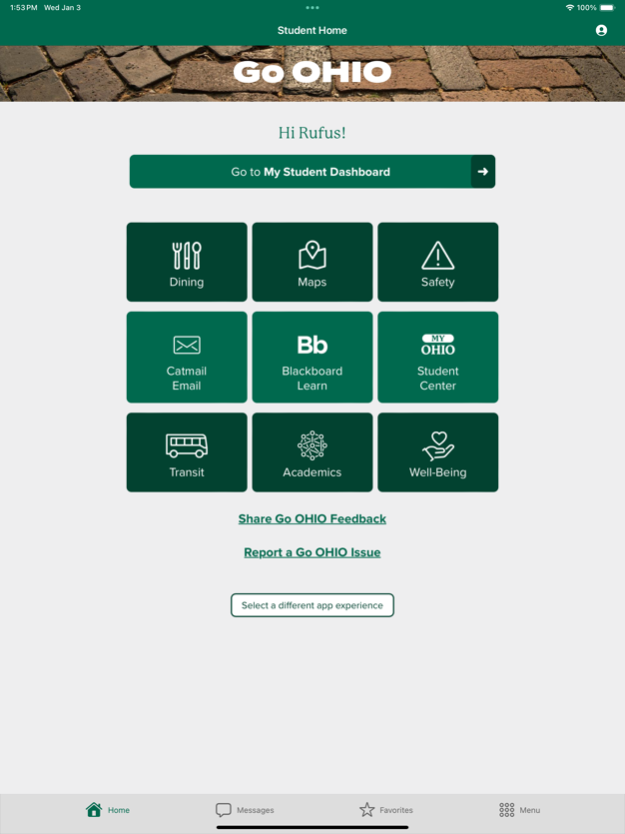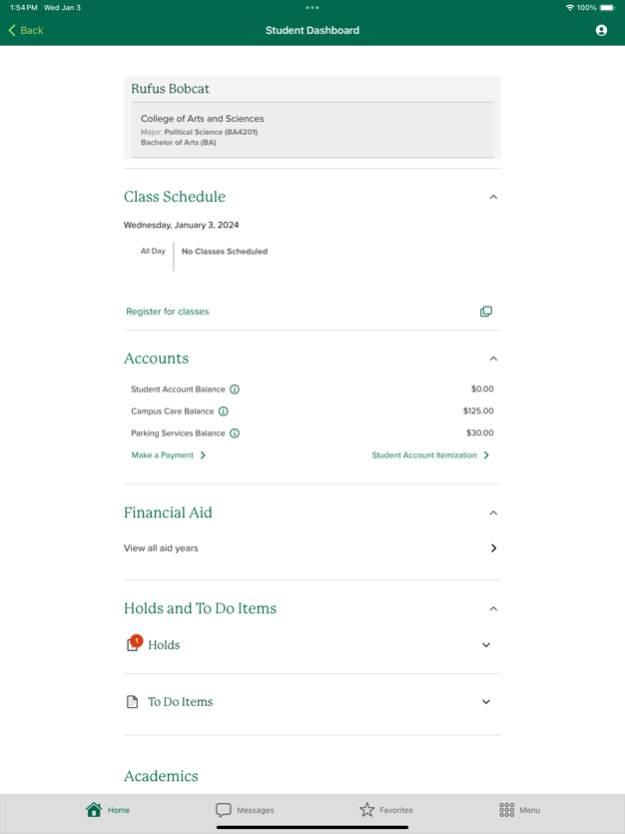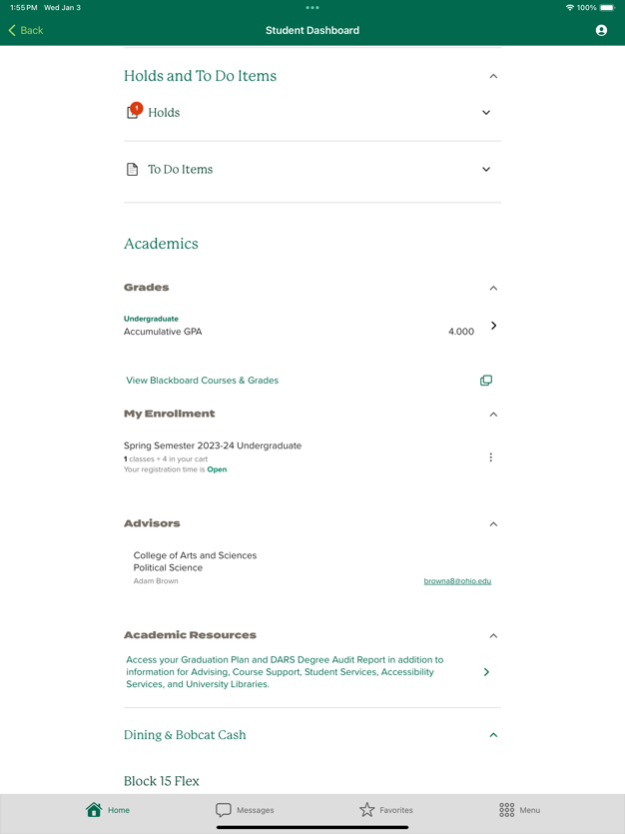Go OHIO 2.0.1
Continue to app
Free Version
Publisher Description
Go OHIO is the official app for Ohio University. With it, Bobcats can view their class schedule, GPA, balances, advisors and more — all in one place.
Description:
Go OHIO offers easy access to services, systems, important contacts, support and information, helping students save time, stay on track and stay connected on their path to success both in and out of the classroom.
Students can log in to view a personalized Student Dashboard with information like class schedule, GPA, final grades, advisors, financial aid, account balances, holds, to-do tasks, meal plan balances and more. (A guest experience is also available.)
Go OHIO also includes access to academic and campus resources like maps, safety, well-being, transit, housing, dining, academic calendars and events, plus systems like Blackboard, Catmail, My OHIO Student Center, DARS, TracCloud, eAccounts, OneDrive, Bobcat Connect, Housing Self-Service, eRezlife and Handshake.
If you’re a Bobcat, you’re going to want this app!
Jan 10, 2024
Version 2.0.1
• New campus experiences for Athens, regional campuses, and OHIO Online, with undergraduate students as the primary audience
• Updated styling across all app content
• Links to Canvas and Tripshot
• Athens events opt-in channel
• Bobcat Cash separated from Dining for regional campuses
• Bug fixes for regional map locations
• Additional bug fixes and enhancements
About Go OHIO
Go OHIO is a free app for iOS published in the Kids list of apps, part of Education.
The company that develops Go OHIO is Ohio University. The latest version released by its developer is 2.0.1.
To install Go OHIO on your iOS device, just click the green Continue To App button above to start the installation process. The app is listed on our website since 2024-01-10 and was downloaded 2 times. We have already checked if the download link is safe, however for your own protection we recommend that you scan the downloaded app with your antivirus. Your antivirus may detect the Go OHIO as malware if the download link is broken.
How to install Go OHIO on your iOS device:
- Click on the Continue To App button on our website. This will redirect you to the App Store.
- Once the Go OHIO is shown in the iTunes listing of your iOS device, you can start its download and installation. Tap on the GET button to the right of the app to start downloading it.
- If you are not logged-in the iOS appstore app, you'll be prompted for your your Apple ID and/or password.
- After Go OHIO is downloaded, you'll see an INSTALL button to the right. Tap on it to start the actual installation of the iOS app.
- Once installation is finished you can tap on the OPEN button to start it. Its icon will also be added to your device home screen.